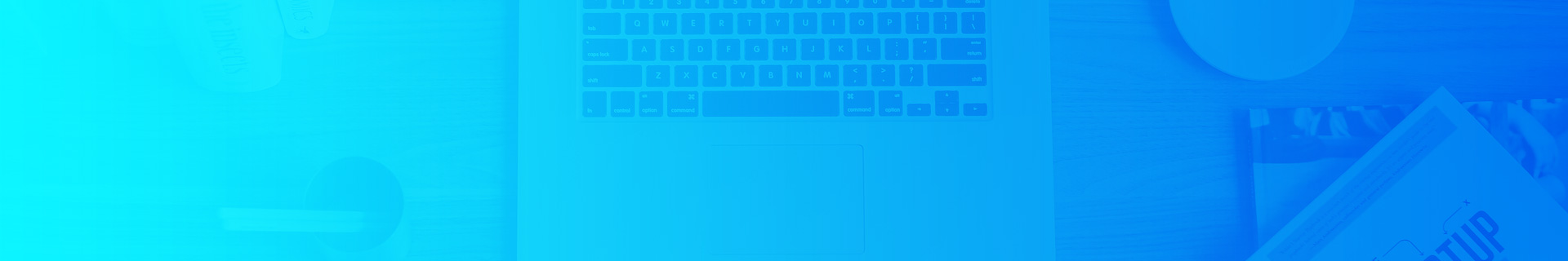<!DOCTYPE html>
<html lang="zh">
<head>
<meta charset="UTF-8" />
<title>自制滤镜效果</title>
<style>
body {
display: grid;
place-content: center;
height: 100vh;
background: radial-gradient(circle at center, #444, #222);
}
body:before {
content: '';
position: absolute;
bottom: 2.5px;
left: 50%;
transform: translate(-50%, 0);
color: #fff;
font-family: 'Futura';
font-size: 12px;
}
body > div {
display: grid;
grid-template-columns: repeat(2, 1fr);
grid-template-rows: repeat(2, 1fr);
grid-column-gap: 2.5vmin;
grid-row-gap: 2.5vmin;
}
body > div div {
width: 45vmin;
height: 45vmin;
position: relative;
overflow: hidden;
box-shadow: 0 20px 40px -10px #000;
--bg: url('https://p5.itc.cn/images01/20231127/340845dfe685413cb4809627ca3ed2f9.jpeg')
50% 50% / cover;
background: var(--bg);
}
body > div div:hover:before,
body > div div:hover:after {
opacity: 0;
}
body > div div:before,
body > div div:after {
content: '';
position: absolute;
top: 0;
left: 0;
width: 100%;
height: 100%;
transition: opacity 0.25s ease-in-out;
}
body > div div:before {
filter: saturate(0);
background: var(--bg),
radial-gradient(closest-side, #222, #fff) 0px 0px/0.75vmin 0.75vmin;
background-blend-mode: multiply;
filter: saturate(0) brightness(1.25) blur(0.5px) contrast(30);
}
body > div div:after {
background: linear-gradient(
43deg,
#4158d0 0%,
#c850c0 46%,
#ffcc70 100%
);
mix-blend-mode: screen;
}
body > div div:nth-of-type(2) {
--bg: url('https://p5.itc.cn/images01/20231127/340845dfe685413cb4809627ca3ed2f9.jpeg')
50% 50% / cover;
}
body > div div:nth-of-type(2):before {
background: repeating-radial-gradient(
circle at 75% 40%,
#333 1px,
#fff 1px,
#fff 5px,
#333 5px,
#333 6px
), var(--bg);
filter: saturate(0) brightness(1.25) blur(0.75px) contrast(30);
}
body > div div:nth-of-type(2):after {
background: linear-gradient(147deg, #ffe53b 0%, #ff2525 74%);
}
body > div div:nth-of-type(3) {
--bg: url('https://p5.itc.cn/images01/20231127/340845dfe685413cb4809627ca3ed2f9.jpeg')
50% 50% / cover;
}
body > div div:nth-of-type(3):before {
background: repeating-linear-gradient(
to bottom,
#000 1px,
#fff 1px,
#fff 5px,
#000 5px,
#000 6px
), var(--bg);
filter: saturate(0) brightness(1.25) blur(0.75px) contrast(40);
}
body > div div:nth-of-type(3):after {
background: linear-gradient(45deg, #40e0d0 -25%, #ff8c00, #ff0080 125%);
}
body > div div:nth-of-type(4) {
--bg: url('https://p5.itc.cn/images01/20231127/340845dfe685413cb4809627ca3ed2f9.jpeg')
50% 50% / cover;
}
body > div div:nth-of-type(4):before {
background: repeating-linear-gradient(
to bottom,
#333 1px,
#fff 1px,
#fff 6px,
#333 6px,
#333 7px
), repeating-linear-gradient(
to right,
#333 1px,
#fff 1px,
#fff 6px,
#333 6px,
#333 7px
), var(--bg);
filter: saturate(0) brightness(1.25) blur(0.75px) contrast(30);
}
body > div div:nth-of-type(4):after {
background: linear-gradient(-45deg, #2bc0e4, #eaecc6);
}
</style>
</head>
<body>
<!-- partial:index.partial.html -->
<div id="wrap">
<div></div>
<div></div>
<div></div>
<div></div>
</div>
<!-- partial -->
</body>
</html>